Java Runtime Environment
(JRE) version 1.4.2 or greater
must be installed for Lucid3 to run successfully.
To check if you have Java installed on your system, type:
java -version in a Command prompt (Windows)
or Terminal console (Mac, Unix).
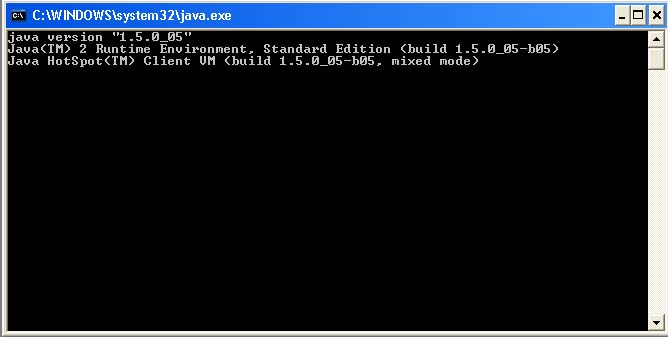
If you receive an "Unknown Command" error message or your
Java build number is less than 1.4.2 then you need to
install the latest (free) edition of JRE, which can
be found at :
For Windows users:
For help and information about JRE please see:
www.java.com/en/download/help/index.xml
or the download and Installation Instructions:
http://www.java.com/en/download/help/5000010100.xml
For Macintosh users:
If you are using OSX 10.3.x or newer, it is recommended
that you use Safari as your browser. The key will run,
as Java Runtime environment is part of OSX, and Safari will
utilize it. However, Internet Explorer version 5.2.3, which
is the last version of I.E. for the Mac does not support JRE,
nor does Opera.
If you use Firefox, Mozilla or Camino as your browser, there
is a Java Embedding Plugin that will enable them to access
JRE and run the Key. See the links below for information regarding
installation, compatibility and updates for the plugin. The
Java Embedding Plugin does not work with Explorer or Opera.
Information and Installation instructions for the Java Embedding
Plugin can be found at :
http://javaplugin.sourceforge.net/Readme.html
To download the plugin go to the Java Embedding Plugin Summary
at :
http://sourceforge.net/projects/javaplugin/.
For Frequently Asked Questions
on the JRE please see: www.java.com/en/download/faq/index.xml
Note : "Java Runtime Environment" is continually being updated
for compatibility with operating system updates. Check the
links below to see if there is a newer version for your operating
system if you are in doubt.